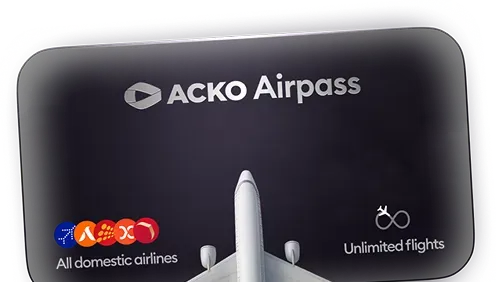
speak for ACKO
speak for ACKO
speak for ACKO
Instant Corporation Bank FASTag Recharge Online
Get real-time low balance alerts
Recharge quickly in just one tap
Get real-time low balance alerts
Recharge quickly in just one tap
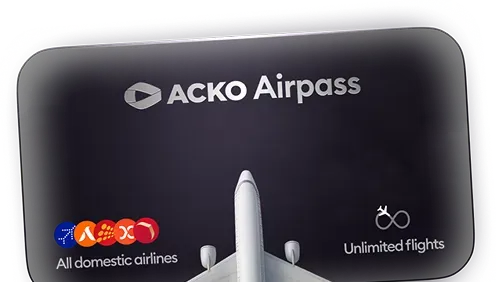
Get real-time low balance alerts
Recharge quickly in just one tap
Get real-time low balance alerts
Recharge quickly in just one tap
FASTag was introduced by NPCI (National Payments Corporation of India) through various bank providers to streamline toll collection on highways and promote digital payments. By collaborating with multiple banks, NPCI ensures widespread availability and accessibility of FASTag to motorists across the country.
One of the many banks that provide FASTag is Corporation Bank. Here, we will understand how does a Corporation Bank FASTag work, how to recharge, and check balance.
FASTag is an electronic toll collection system implemented in India to facilitate cashless payments at toll plazas. It employs Radio Frequency Identification (RFID) technology to enable automatic deduction of toll charges.
When a vehicle approaches a toll plaza equipped with FASTag readers, the toll amount is automatically deducted from the linked account.
Corporation Bank FASTag offers several notable benefits, such as:
Here’s how you can top up your FASTag online using ACKO:


With ACKO, recharging your FASTag is easy. It only requires two simple steps, which can be completed in 2 minutes.
ACKO supports more than 25 FASTag providers.
ACKO users can check the FASTag balance either through the ACKO app or its website
Listed below are the banks supported by ACKO for FASTag recharge:
The process of recharging your Corporation Bank FASTag is quite simple and does not require you to produce any documents.
However, it's important to note that when initially applying for a FASTag, some essential documents are required. These include:
1. Registration Certificate (RC) of the vehicle
2. Passport size photograph (usually 2)
3. KYC documents as per the category of the vehicle owner
4. One ID Proof and Address Proof from the approved list.
To maximise the use of your Corporation Bank FASTag, consider the following:
An instant Corporation Bank FASTag recharge online can revolutionise your experience while driving on Indian highways. Embrace this technology today and experience the ultimate convenience and efficiency of cashless transactions.